
Welcome to our Whole House Surge Protection Resource Page!
Here you will find information regarding Product Selection, NEC 2020 Code Requirements, Installation Tips, and Warranty Information.
Everything Electrical is Protected!
Which Surge Protection Device is Right for You?
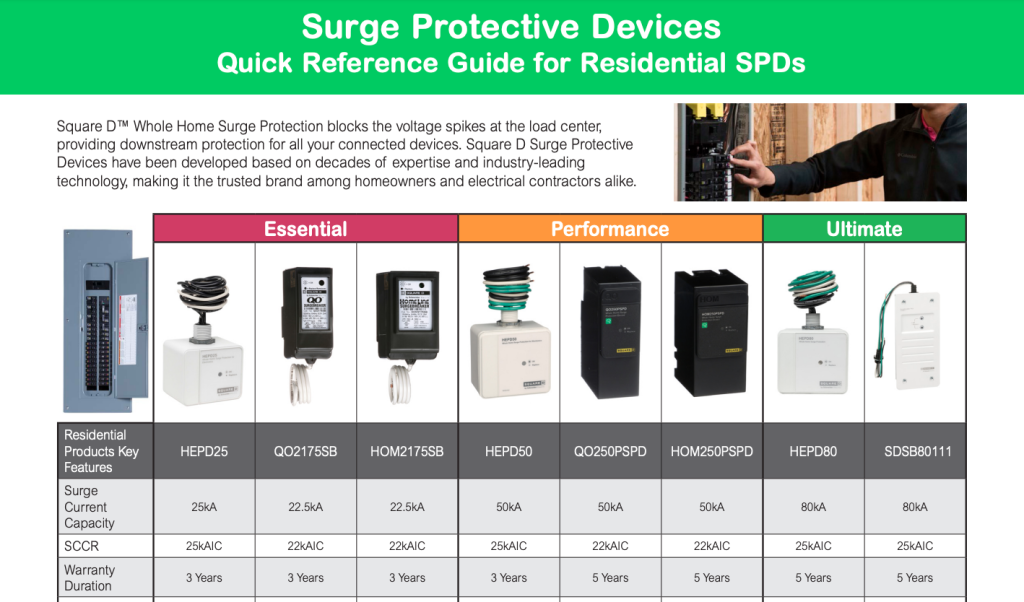
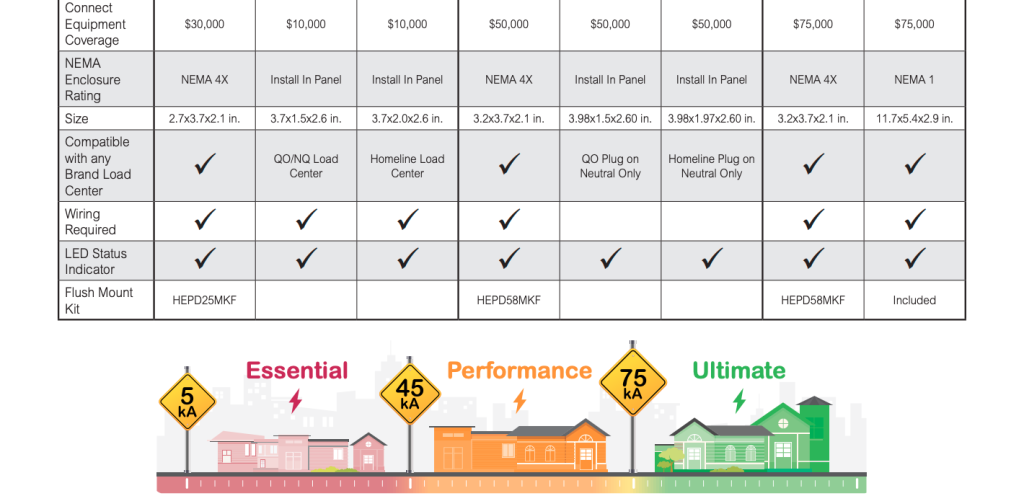
Download the Selection Guide today!
Protect Your Home with Surge Protection from Schneider Electric/Square D
Whole-Home Surge Protection provides advanced appliance and electronics protection from surge damage. When surge protection is installed at the electrical panel, it helps protect all the devices in the home, including those that are not plugged into a surge plug strip (ex- washers, dryers, stoves, and refrigerators).

Meet the HEPD80
A compact surge suppressor that mounts directly to any load center from any manufacturer. Easy to install. This device offers 80ka protection with a 5-year $75,000 connect equipment coverage warranty.
Meet the HEPD50
A compact surge suppressor that mounts directly to any load center from any manufacturer. Easy to install. This device offers 50ka protection with a 3-year $50,000 connect equipment coverage warranty.
National Electrical Code 2020 Resources
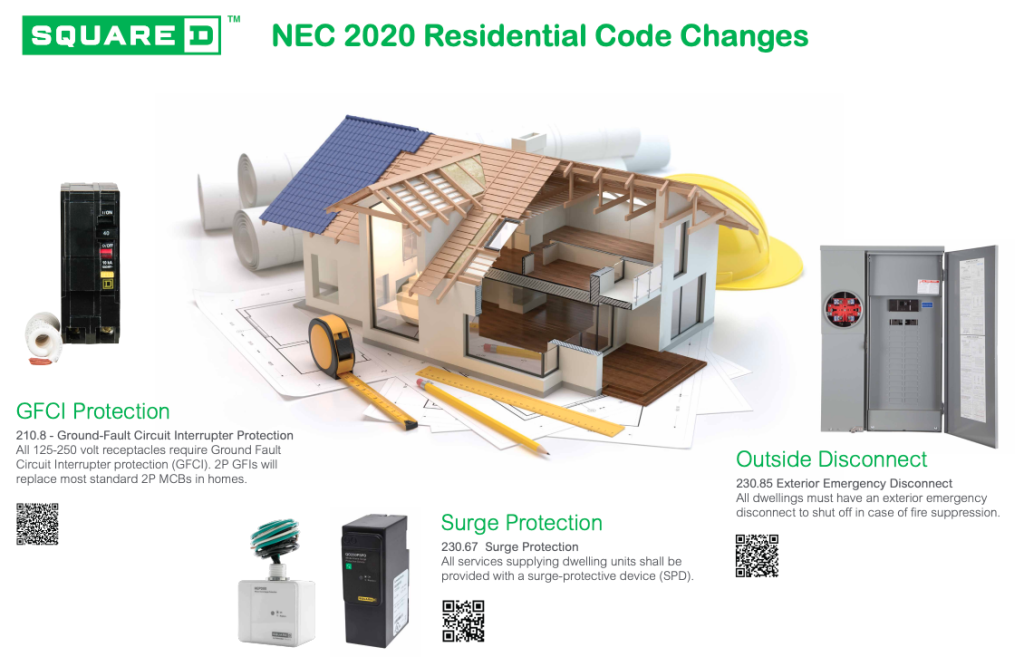
Square D Experts Discuss the NEC2020 Code Changes as it relates to Surge Protection
Addressing NEC (National Electrical Code) 2020 Chapter 2 updates as they apply to the Residential market requirements for surge protection and emergency disconnects required in the updated code.
Overview of Significant Changes to the 2020 NEC for Dwellings
This digital flyer provides a brief 2-page summary of the 2020 NEC for dwellings as it relates to GFCI Requirements, Surge Protection, Arc Energy Reduction, and Service Equipment.

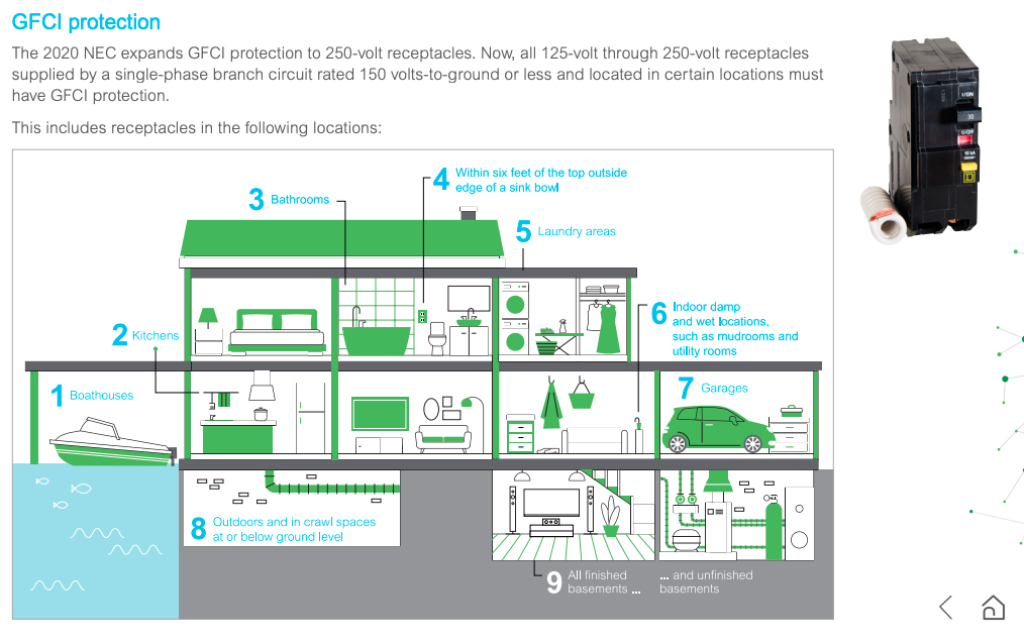
Detailed 22-Page eGuide
Provides information on the NEC, changing definitions, branch circuit requirements, services, wiring equipment & calculations. A fantastic resource to have handy.
Installation Tips
As with all electrical equipment, hire a professionally-licensed Electrical Contractor with a C10 License and always follow the instructions included with the equipment.
Surge Protectors – What They Are, How They Work, What You Need to Know!
Dustin Stelzer from Electrician U does a deep dive into transient over-voltages (surges), Surge Protection Devices, and the New NEC Codes that bring major changes to the residential field.
How to Install a Surge Protector
Dustin Stelzer from Electrician U installs two different styles of Type 1 Whole House Surge protectors. Products featured are the QO250PSPD Plug-on Neutral Style and the HEPD80 which requires a hard wire connection.
Installing the HOM2175SB Homeline SPD
Tutorial for installing the Homeline HOM2175SB Surgebreaker Surge Protective Device (SPD) into a Homeline load center. The HOM2175SB is a Quick Plug-on device for surge suppression of single-phase, three-wire, 120/240 Vac, 50/60 Hz electrical services and appliances.
Warranty Information

Q: What is the claim procedure if I had a SPD in place and some of my connected electronics were damaged?
Claims Procedure
To make a claim under this limited warranty please follow these steps: (1) Retain the original dated sales receipt(s) from the Home Electronics Protective Device (HEPD). (2) Ask an independent repair person to write a report on the cause of the damage. Retain this report, and any and all related repair receipts. (3) File a claim under homeowner’s insurance policy. (4) Within thirty (30) days of the occurrence of the damage and prior to repairing the damaged equipment, contact Schneider Electric at (800) 877-1174, Monday through Thursday 7:00 a.m. to 5 p.m. and Friday 7:00 a.m. to 1:00 p.m. Central Time. (5) Send the purchase receipt, any repair receipt(s), damage report, and any homeowners insurance report along with the damaged Home Electronics Protective Device to: Schneider Electric, 132 Fairgounds Rd, West Kingston, RI. 02892 Attn: RESIDENTIAL SPD LIMITED WARRANTY.
Click here for Schneider Electric FAQ page
Q: Do Surgelogic SPD’s have to be registered for the warranty to be activated?
A: No.
Surgelogic SPDs do not need to be registered. They will come with a warranty document that will provide the procedures on how to file a warranty claim if ever needed.
In general;
- Retain the original dated sales receipt
- Have an independent repairperson write a report on the cause of damage
- Retain all related repair receipts
A sample warranty for the HEPD80 is shown here as a reference.
